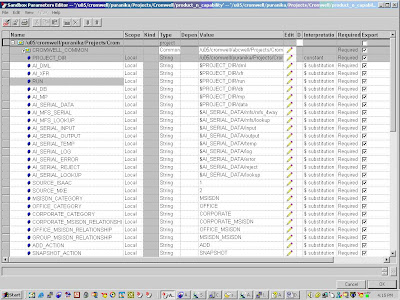What is Sandbox?
A sandbox is a collection of graphs and related files that are stored in a single directory tree, and treated as a group for purposes of version control, navigation, and migration.
A sandbox can be a file system copy of a datastore project.
To reach the Sandbox Parameters Editor:
1. Choose Project > Edit Sandbox on the main menu bar of the GDE.
The Select Path dialog appears.
2. Do one of the following:
o Enter the path to a sandbox directory, beginning with a slash (/).
o Click Browse, navigate to the sandbox directory you want, and click Select.
3. Click OK.
The Sandbox Parameters Editor opens.
Use the Sandbox Parameters Editor to:
• Add parameters to a Project, while working in a Sandbox, by specifying information about them in the Sandbox Parameters Editor columns
• Edit parameters in a project by changing the information in the Editor's columns.
Each row of the Editor's grid represents one project or parameter. Click the button to the left of any row to select the entire row.
Use the Sandbox Parameters Editor menus and Sandbox Parameters Editor toolbar to perform related tasks. View status messages in the text box across the bottom of the Editor.
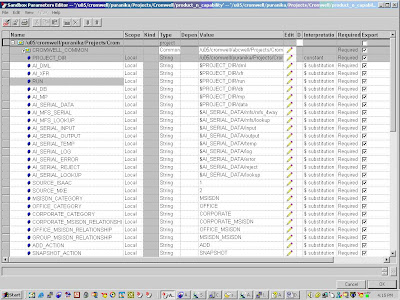
A sandbox is a collection of graphs and related files that are stored in a single directory tree, and treated as a group for purposes of version control, navigation, and migration.
A sandbox can be a file system copy of a datastore project.
To reach the Sandbox Parameters Editor:
1. Choose Project > Edit Sandbox on the main menu bar of the GDE.
The Select Path dialog appears.
2. Do one of the following:
o Enter the path to a sandbox directory, beginning with a slash (/).
o Click Browse, navigate to the sandbox directory you want, and click Select.
3. Click OK.
The Sandbox Parameters Editor opens.
Use the Sandbox Parameters Editor to:
• Add parameters to a Project, while working in a Sandbox, by specifying information about them in the Sandbox Parameters Editor columns
• Edit parameters in a project by changing the information in the Editor's columns.
Each row of the Editor's grid represents one project or parameter. Click the button to the left of any row to select the entire row.
Use the Sandbox Parameters Editor menus and Sandbox Parameters Editor toolbar to perform related tasks. View status messages in the text box across the bottom of the Editor.