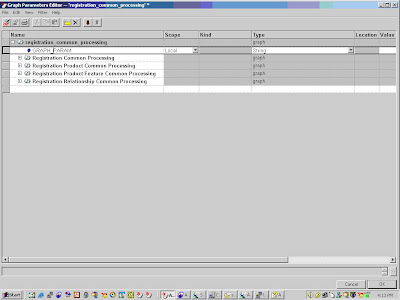To reach the Graph Parameters Editor, choose Edit > Parameters on the GDE menu bar.
Use the Graph Parameters Editor to:
• Add Parameters to a graph by specifying information about them in the Graph Parameters Editor columns.
• Edit parameters in a graph, including the parameters of any subgraph or component in the graph, by changing the information in the Editor's columns.
• Use the Graph Parameters Editor menus and Graph Parameters Editor toolbar to perform related tasks.
Each row of the Editor's grid represents one graph, subgraph, component, or parameter. Click the button to the left of any row to select the entire row. View status messages in the box across the bottom of the Editor.
The Graph Parameters Editor serves the same purpose as the tabs of the Properties dialog, but provides access to all the parameters in a graph at once, rather than having to open the Properties dialog separately for the graph, and for each subgraph and component in it.
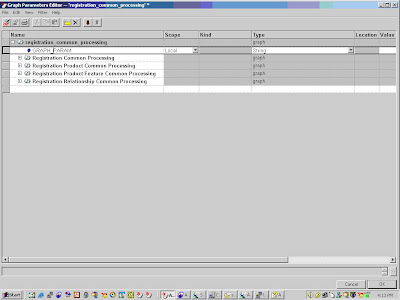
Use the Graph Parameters Editor to:
• Add Parameters to a graph by specifying information about them in the Graph Parameters Editor columns.
• Edit parameters in a graph, including the parameters of any subgraph or component in the graph, by changing the information in the Editor's columns.
• Use the Graph Parameters Editor menus and Graph Parameters Editor toolbar to perform related tasks.
Each row of the Editor's grid represents one graph, subgraph, component, or parameter. Click the button to the left of any row to select the entire row. View status messages in the box across the bottom of the Editor.
The Graph Parameters Editor serves the same purpose as the tabs of the Properties dialog, but provides access to all the parameters in a graph at once, rather than having to open the Properties dialog separately for the graph, and for each subgraph and component in it.